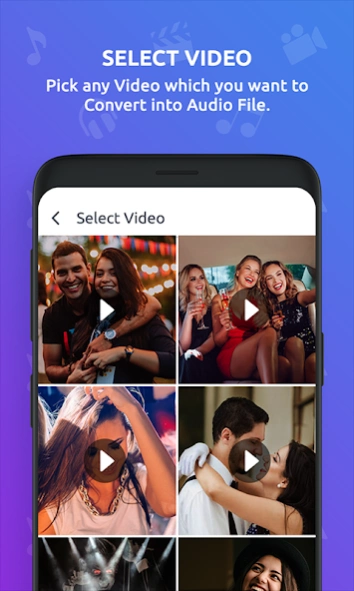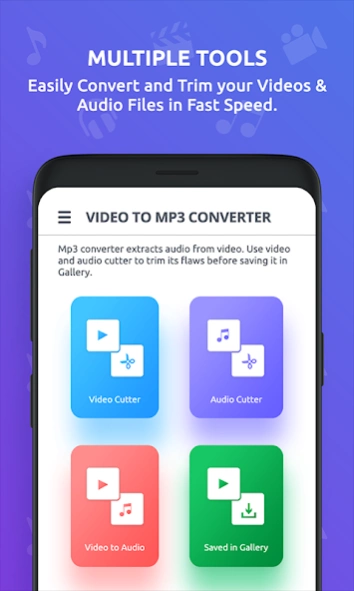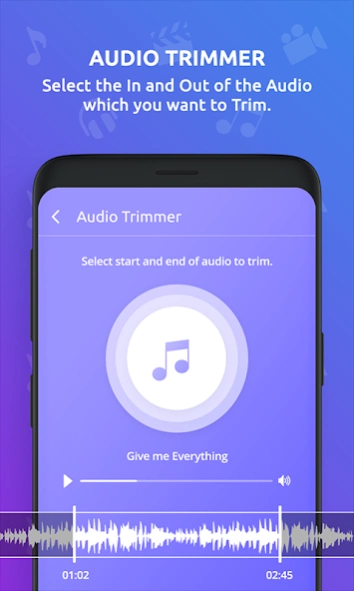Video to mp3 Converter: Music
Free Version
Publisher Description
Video to mp3 Converter: Music - All in one video converter that extract audio from video & quick save to mp3.
Video Downloader is the most fun task to do. But what if you want mp3 music from a video without its visuals? Then you need a video converter that can convert mp4 to mp3. Right..!!
Here we are presenting Video to mp3 Converter: Music & Video Cut, Trimmer, which converts video to audio in no time. But this is not the only purpose of this online video converter, it also works as video cutter, video trimmer, mp3 cutter and mp3 trimmer.
Video Cutter
Video cutter do video trim like a video trimmer and delete all flaws of video. User can do video trim before convert mp4 to mp3. It works as video downloader or video saver and quick save your video. Then, you’ll extract audio from video.
Music Cutter
By using mp3 cutter, user can trim audio and remove all the faults before saving in mp3 format, also merge audio in any other video of your choice. Quick save this audio as being a download manager.
All in One Video to Mp3 Converter
This all in one Video to audio Converter extracts audio from video which one can also use mp3 cutter. As we see so many videos on social media from which we only have concern with mp3 file so that we can merge that audio in other mp4 file and quick save it. That’s why we use mp4 converter.
Features of Video to mp3 Converter: Music & Video Cut, Trimmer:
• Audio Cutter and Video Cutter both at one place.
• Video converter converts video to mp3.
• Free mp3 converter that charges no money.
• Online video converter with video trimmer.
• Merge audio in any video once it’s done from music cutter.
• Music Converter can quickly convert from video to music.
• Convert mp4 to mp3 in no time with video to mp3 converter.
• Video cutter works as video trimmer besides being an audio cutter.
• Mp3 cutter or music cutter trims mp3 music and save in mp3 format.
• Create desire length of any video through video trimmer or video cutter.
• Audio cutter cuts all the flaws in audio file and save in mp3 format.
• Make desire length of any mp3 music through music cutter or mp3 cutter.
How to Use Video to Mp3 Converter: Music & Video Cut, Trimmer:
1. Open the Video to Mp3 Converter App.
2. Click on Video to Audio to use Mp4 Converter.
3. Click on Video Cutter for video trim.
4. Open Audio Cutter to trim audio.
5. Download video through video downloader or video saver.
6. Then do mp4 converter that convert mp4 to mp3.
7. User will get final mp3 file in few seconds.
8. Share mp3 file with friends & family.
Download Video to mp3 Converter: Music & Video Cut, Trimmer, and enjoy the fastest and free mp4 to mp3 converter ever. With this user can search any video from social media and become download manager. After video downloader, use mp4 converter to convert video to audio or convert mp4 to mp3 with no hassle.
Also, share our Video to Mp3 Converter App with your friends and family. Don’t forget to share reviews so that we can bring further improvements in our upcoming updates of Video Converter.
About Video to mp3 Converter: Music
Video to mp3 Converter: Music is a free app for Android published in the Video Tools list of apps, part of Audio & Multimedia.
The company that develops Video to mp3 Converter: Music is Techving Apps. The latest version released by its developer is 1.0.
To install Video to mp3 Converter: Music on your Android device, just click the green Continue To App button above to start the installation process. The app is listed on our website since 2019-05-31 and was downloaded 5 times. We have already checked if the download link is safe, however for your own protection we recommend that you scan the downloaded app with your antivirus. Your antivirus may detect the Video to mp3 Converter: Music as malware as malware if the download link to com.tap.videotomp3converter.musiccutter is broken.
How to install Video to mp3 Converter: Music on your Android device:
- Click on the Continue To App button on our website. This will redirect you to Google Play.
- Once the Video to mp3 Converter: Music is shown in the Google Play listing of your Android device, you can start its download and installation. Tap on the Install button located below the search bar and to the right of the app icon.
- A pop-up window with the permissions required by Video to mp3 Converter: Music will be shown. Click on Accept to continue the process.
- Video to mp3 Converter: Music will be downloaded onto your device, displaying a progress. Once the download completes, the installation will start and you'll get a notification after the installation is finished.